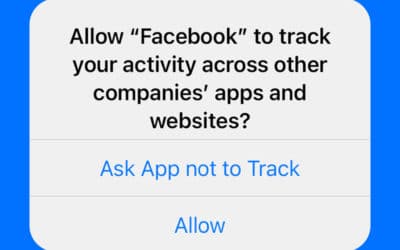blog
How Artificial Intelligence is Revolutionizing Digital Marketing
Artificial intelligence (AI) is transforming industries across the globe - and digital marketing is no exception. Today,...
Essential Elements of a Successful Brand Strategy Document
A brand strategy document is a comprehensive plan that outlines the goals, positioning, and tactics of a brand. It serves...
What the Heck Is ‘Voice Search Optimization’ and How Do I Incorporate It Into My Website Strategy?
Voice search optimization is an increasingly important aspect of search engine optimization (SEO) for websites. With the...
How to Enter the Metaverse
Have you heard about the metaverse? It’s a hot topic in gaming, tech, and even digital marketing — but start reading about...
How To Build a Brand When You Don’t Believe in Branding
What comes to mind when you hear the term “build a brand”? Maybe it’s a logo, a color scheme, or a tagline. It’s true that...
Facebook’s Latest Ad Changes and What It Means for Your Ad Strategy
Nothing connects consumers to brands more directly than digital advertising. Whether you’re a local nonprofit or a Fortune...
Defining Your Digital Marketing Strategy for a Cookieless Future
The digital world is becoming more convenient and more immersive by the day. Precise data analytics, ad targeting, and...
Tone and Voice: The Secret to Captivating Customers and Building Brand Loyalty
You’ve probably heard it before: branding is important. Things like defined logos, colors, and themes differentiate your...
What We Can Learn From Super Bowl Commercials
The Super Bowl is the most-watched broadcasting event in the United States. Viewership for the 2022 Super Bowl alone came...